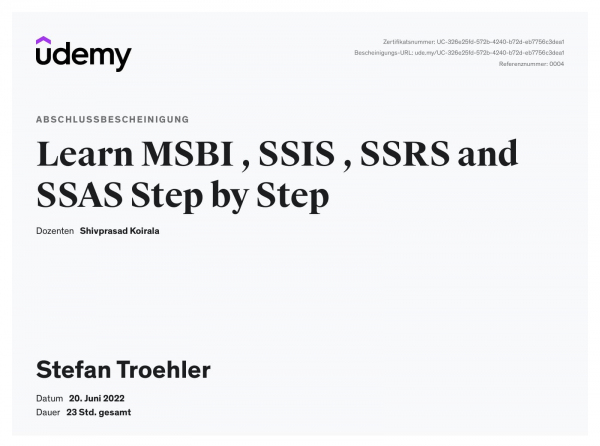This course teaches you MSBI from basic level to advanced level . Covers all 3 concepts SSIS , SSAS and SSRS.
If you are thinking about mastering MSBI then you have reached the ultimate tutorial. Yes , i mean by it :-) .This course teaches MSBI using 43 extensive labs as listed below. It goes in depth in to all the three important pillars of MSBI i.e. SSIS , SSAS and SSRS.
Lab 1 :- MSBI Fundamentals, Data flow, Control Flow, ETL, Dataware house. (SSIS)
Lab 2:- Conditional split, Data conversion and Error handling. (SSIS)
Lab 3:- For Loop, Variables, Parameters and Debugging. (SSIS)
Lab 4:- Packaging and Deployment, File component and running SSIS package as a task.(SSIS)
Lab 5: - For dimension, measures, star schema, snow flake, shared connection managers & packages tasks.(SSIS)
Lab 6:- SCD, Type 0, Type 1, OLEDB Command and Unicode conversions.(SSIS)
Lab 7:- Lookup, Data conversion optimization and updating SSIS package.(SSIS)
Lab 8:- Sort, Merge and Merge Joins.(SSIS)
Lab 9 :- Creating SSAS Cube. (SSAS)
Lab 10:- SSAS Time series and Excel display.(SSAS)
Lab11: - What are Transactions and CheckPoints in SSIS? (SSIS)
Lab12: - Simple SSRS report & implementing Matrix, Tabular, Parameters, Sorting, Expressions. (SSRS)
Lab 13:- Using Data Profiling task to check data quality. (SSIS)
Lab 14:- Hierarchical Dimensions. (SSAS)
Lab 15:- WebServices and XML Task. (SSIS)
Lab16:- DrillDown and Subreports. (SSRS)
Lab17 :- SSAS KPI (Key Performance Indicators). (SSAS)
Lab 18:- Pivot, UnPivot and Aggregation. (SSIS)
Lab 19 :- SSAS Calculation.(SSAS)
Lab 20:- SQL Execute Task. (SSIS)
Lab 21:- Reference and Many-to-Many Relationship. (SSAS)
Lab 22 :- Script Task and Send Mail Task. (SSIS)
Lab 23 :- Script component(SSIS)
Lab 24 :- Bar chart, Gauge and Indicators.(SSRS)
Lab 25:- Partitions in SSAS. (SSAS)
Lab 26 :- CDC(Changed Data Capture) in SSIS. (SSIS)
Lab 27:- Additive, Semiadditive and non-additive measures in SSAS.(SSAS)
Lab 28:- Buffer Size Tuning (SSIS)
Lab 29 :- How to implement Multithreading in SSIS?(SSIS)
Lab 30:- Processing SSAS cube in background.(SSAS)
Lab 31 :- Explain Asynchronous, Synchronous, Full, Semi and Non blocking Components. (SSIS)
Lab 32 :- SSRS Architecture and Deployment (SSRS)
Lab 33 :- DQS( Data Quality Services ) (SSIS)
Lab 34 :- Explain Tabular Model and Power Pivot (SSAS).
Lab 35 :- MDX (Multidimensional Expressions) Queries.(SSAS)
Lab 36 :- Data Mining (Fundamentals and Time Series Algorithm).(SSAS)
Lab 37 :- Page Split and Performance issues with SSIS.(SSIS)
Lab 38 :- Aggregations in SSAS.(SSAS)
Lab 39 :- ROLAP, MOLAP and HOLAP.(SSAS)
Lab 40 :- Instrumentation using Data Taps (SSIS).
Lab 41:- Lookup caching modes and Cache Transform. (SSAS)
Lab 42: - Perspectives & Translations. (SSAS)
Lab 43 :- Tabular Training 1 :- Installation, Xvelocity, Vertipaq, DAX,Creating cubes,measures, KPI, Partition and Translation?