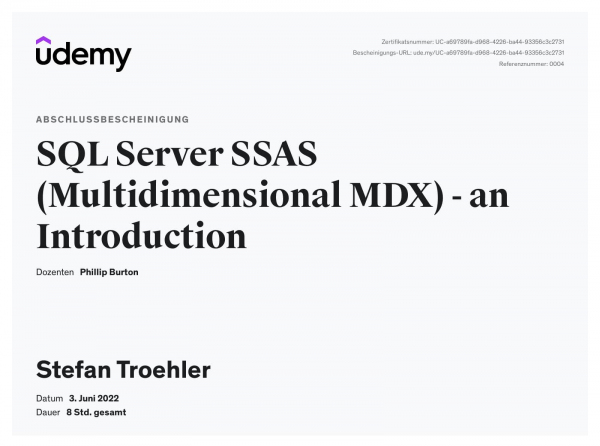About this course
Create cubes from databases, analyse them in Excel, SSRS etc. using SSAS MDX (a Business Intelligence tool).
Welcome to this course on SQL Server SSAS and MDX Cubes – an Introduction.
You may have become experienced with creating SQL statements in SQL Server Management Studio. Building databases is ideal when you want to quickly add data – that’s why they are called OLTP – Online Transaction Processing – they are designed for speed for adding transactions.
But what if you want to get information out quickly? OLTP databases are not based designed for this. What you need instead is a process whereby data is pre-aggregated – in other words, a lot of the calculations you may write have been calculated before you ask for them. It saves a lot of time. It would also be useful if the end user didn’t have to bother with SQL queries, and could use something a bit more hands-on, although retaining something more advanced for advanced users. That’s where cubes come in, full of pre-aggregated data, and SQL Server Analytical Services– or SSAS – (Online Analytical Processing) allows you to make these cubes.
This course is designed for the complete beginner in Multidimensional cubes, or someone who wants to refresh their memory. We’ll create a cube to start with from an ordinary database, and then I’ll ask you to create one from a special database known as a Data Warehouse. We’ll export our cube in SQL Server Management Studio, and into SSRS – and we’ll even have a bit of a look at the more advanced way of querying that is MDX.