PROTOTYPE DEVELOPMENT
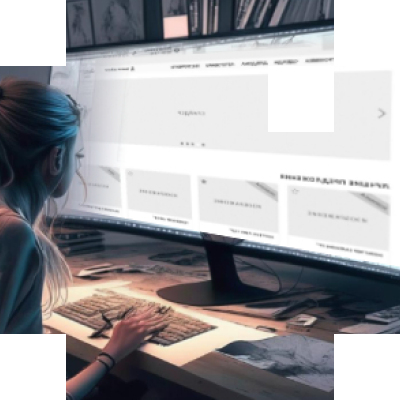
Web project prototype: A guide for beginners
If you are planning to create a web project, such as a website, an app, or a game, you might have heard of the term "prototype". But what is a prototype and why do you need one? In this blog post, we will explain what a prototype is, who creates it, in what programs, what to consider when creating a prototype, and whether you need to provide an additional specification. We will also discuss what types of projects require a prototype and which ones do not.
A prototype is a mock-up or a simulation of how your web project will look and function. It is not the final product, but rather a way to test your ideas and assumptions before you invest time and money into development.
A prototype can help you:
- Communicate your vision and goals to your team members, clients, or stakeholders
- Get feedback and validation from your target users or customers
- Identify and fix potential problems or errors in your design or functionality
- Refine and improve your user interface and user experience
- Estimate the scope, cost, and timeline of your project
A prototype can be created by anyone who has a clear idea of what they want to achieve with their web project. It can be a designer, a developer, a product manager, or even a business owner. However, depending on the complexity and scale of your project, you might need to collaborate with other professionals or experts to create a high-quality prototype.
There are many programs and tools that you can use to create a prototype for your web project.
Some of the most popular ones are:
- Sketch: A vector-based design tool that lets you create wireframes, mockups, and prototypes for web and mobile projects. It has a large library of plugins and integrations that can help you enhance your design workflow.
- Figma: A cloud-based design tool that allows you to create, edit, and collaborate on prototypes for web and mobile projects. It has features such as live collaboration, version control, and interactive components that can help you create realistic prototypes.
- Adobe XD: A design tool that enables you to create wireframes, mockups, and prototypes for web and mobile projects. It has features such as voice prototyping, auto-animate, and responsive resize that can help you create engaging prototypes.
- InVision: A platform that helps you turn your designs into interactive prototypes for web and mobile projects. It has features such as comments, feedback, testing, and sharing that can help you collect feedback and validate your prototypes.
When creating a prototype for your web project, there are some things that you should consider:
- The purpose of your prototype: What are you trying to achieve with your prototype? Is it to explore different ideas, to test specific features or functions, or to demonstrate the overall concept of your project?
- The level of fidelity of your prototype: How detailed or realistic do you want your prototype to be? Do you want to use simple sketches or wireframes, or do you want to use high-fidelity mockups or animations?
- The audience of your prototype: Who are you going to show your prototype to? Is it for internal use only, or is it for external stakeholders or users? How much information or guidance do they need to understand your prototype?
- The feedback method of your prototype: How are you going to collect feedback on your prototype? Are you going to conduct user testing sessions, surveys, interviews, or usability tests? How are you going to analyze and incorporate the feedback into your prototype?
Depending on the purpose and level of fidelity of your prototype, you might need to provide an additional specification for your web project. A specification is a document that describes the requirements and specifications of your project in detail. It can include information such as:
- The goals and objectives of your project
- The target audience and user personas of your project
- The user stories and user flows of your project
- The functionality and features of your project
- The design guidelines and standards of your project
- The technical specifications and constraints of your project
A specification can help you communicate your expectations and requirements to your team members, clients, or developers. It can also help you avoid misunderstandings or conflicts during the development process.
Not every web project needs a prototype. Some projects might be too simple or straightforward to require a prototype. For example, if you are creating a landing page or a blog site that follows a standard template or layout, you might not need a prototype. However, some projects might benefit from having a prototype. For example, if you are creating a complex web app or game that involves multiple interactions or scenarios, you might need a prototype. A prototype can help you test the feasibility and usability of your project before you launch it.
In conclusion, a prototype is a valuable tool that can help you create a successful web project. It can help you visualize, test, and improve your ideas and assumptions before you invest time and money into development. However, not every project needs a prototype. You should consider the purpose, fidelity, audience, and feedback method of your prototype, and whether you need to provide an additional specification for your project. By doing so, you can create a prototype that suits your needs and goals.
If you are interested in working with me or have any questions about PROTOTYPE, please feel free to Contact us.
Fill in the ready technical specifications and send them to us!
