GRAPHICS FOR WEBSITES
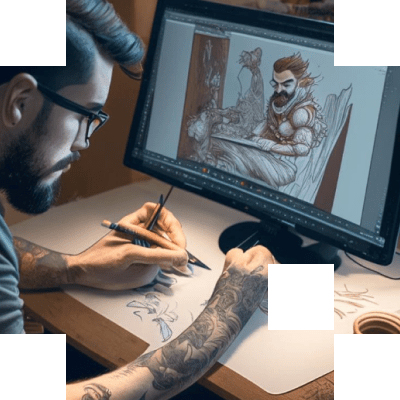
Graphics are visual elements that can enhance the appearance and functionality of a website. They can help to convey the message, mood, and identity of the website, as well as to attract and engage the visitors. Graphics can also improve the usability and accessibility of a website by providing visual cues, feedback, and navigation.
There are many types of graphics that can be used on a website, such as:
- Logos: These are symbols or images that represent the brand or identity of the website. They are usually placed at the top or bottom of the web page, and link to the home page. Logos should be simple, memorable, and consistent across the website.
- Icons: These are small graphics that represent an action, object, or concept. They are often used to complement text labels, or to replace them in some cases. Icons should be clear, recognizable, and consistent in style and color.
- Images: These are photographs, illustrations, or drawings that add visual interest and information to the web page. They can be used to showcase products, services, or features, or to illustrate concepts or stories. Images should be relevant, high-quality, and optimized for web performance.
- Backgrounds: These are graphics that fill the entire or part of the web page background. They can be used to create contrast, texture, or atmosphere for the web page. Backgrounds should be subtle, complementary, and not distract from the main content.
- Banners: These are graphics that span across the width of the web page, usually at the top or bottom. They can be used to display important information, announcements, or promotions. Banners should be eye-catching, concise, and actionable.
- Charts and graphs: These are graphics that display data or information in a visual way. They can be used to simplify complex data, highlight trends or patterns, or compare different values. Charts and graphs should be accurate, clear, and easy to understand.
To create graphics for websites, there are many tools and programs available online or offline. Some of the popular ones are:
- Photoshop: This is a software program that allows users to edit and manipulate images and graphics. It has many features and functions that can help users create professional-looking graphics for websites.
- Canva: This is an online platform that allows users to create and design graphics for websites using templates, icons, fonts, and images. It has a simple and intuitive interface that can help users create graphics quickly and easily.
- W3C: This is an organization that develops standards and guidelines for web design and development. It provides resources and tools for creating graphics for websites using web technologies such as HTML, CSS, SVG, and Canvas.
Graphics are an essential part of web design and development. They can help to create a visually appealing and functional website that can communicate effectively with the visitors. However, graphics should also be used wisely and appropriately, as too many or too complex graphics can affect the web performance and user experience negatively.
Contact us now and get a free quote.
Fill in the ready technical specifications and send them to us!
