DESIGN FOR VIDEO CHANNELS
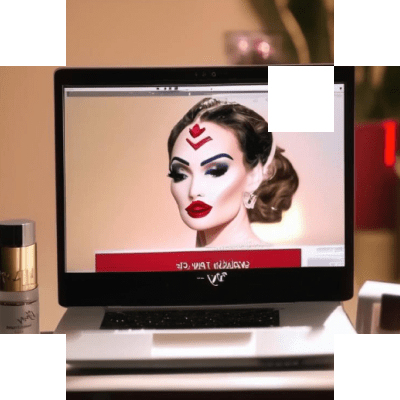
Design for YouTube video channel
If you are thinking of starting a YouTube channel or revamping your existing one, you might be wondering how to design it in a way that attracts and engages your audience. Design is not just about the visuals, but also about the content, the structure, and the branding of your channel. In this blog post, we will share some tips on where to begin, how to make your design interesting, and why you should choose a professional designer to run your channel.
Where to begin?
The first step in designing your YouTube channel is to define your goals and your target audience. What is the purpose of your channel? What kind of videos do you want to make? Who are you trying to reach and what do they want to see? These questions will help you shape your channel's identity and style.
Next, you need to create a channel name, a logo, and a banner that reflect your brand and personality. Your channel name should be catchy, memorable, and relevant to your niche. Your logo should be simple, recognizable, and consistent with your name and theme. Your banner should be eye-catching, informative, and appealing to your viewers.
Finally, you need to optimize your channel's layout and settings. You can customize your channel's homepage by adding sections, playlists, featured channels, and a trailer video. You can also adjust your channel's privacy, notifications, monetization, and advanced settings according to your preferences.
How to make your design interesting?
Once you have set up the basics of your channel's design, you can focus on making it more interesting and engaging for your viewers. Here are some ways to do that:
- Use thumbnails that capture attention and curiosity. Thumbnails are the first thing that people see when they browse through YouTube videos. They should be clear, colorful, and relevant to your video's content. You can use text, images, graphics, or emojis to make your thumbnails stand out.
- Use titles that spark interest and intrigue. Titles are another important factor that influence people's decision to watch your videos or not. They should be catchy, descriptive, and keyword-rich. You can use questions, numbers, lists, or hooks to make your titles more compelling.
- Use tags that help people find your videos. Tags are words or phrases that describe your video's topic, category, genre, or style. They help YouTube's algorithm rank your videos and suggest them to potential viewers. You should use relevant, specific, and popular tags that match your video's content and audience.
- Use descriptions that provide value and context. Descriptions are the text that appears below your video when people click on it. They should be informative, concise, and persuasive. You can use descriptions to summarize your video's main points, add links to your website or social media accounts, include a call-to-action, or invite feedback from your viewers.
- Use cards and end screens that encourage interaction and retention. Cards and end screens are interactive elements that appear during or at the end of your video. They allow you to promote other videos or playlists on your channel, link to external websites or products, ask for donations or subscriptions, or show credits or bloopers.
Why choose a professional designer to run your channel?
Designing a YouTube channel can be a challenging and time-consuming task. It requires creativity, technical skills, and strategic thinking.
Contact us now and get a free quote.
Fill in the ready technical specifications and send them to us!
